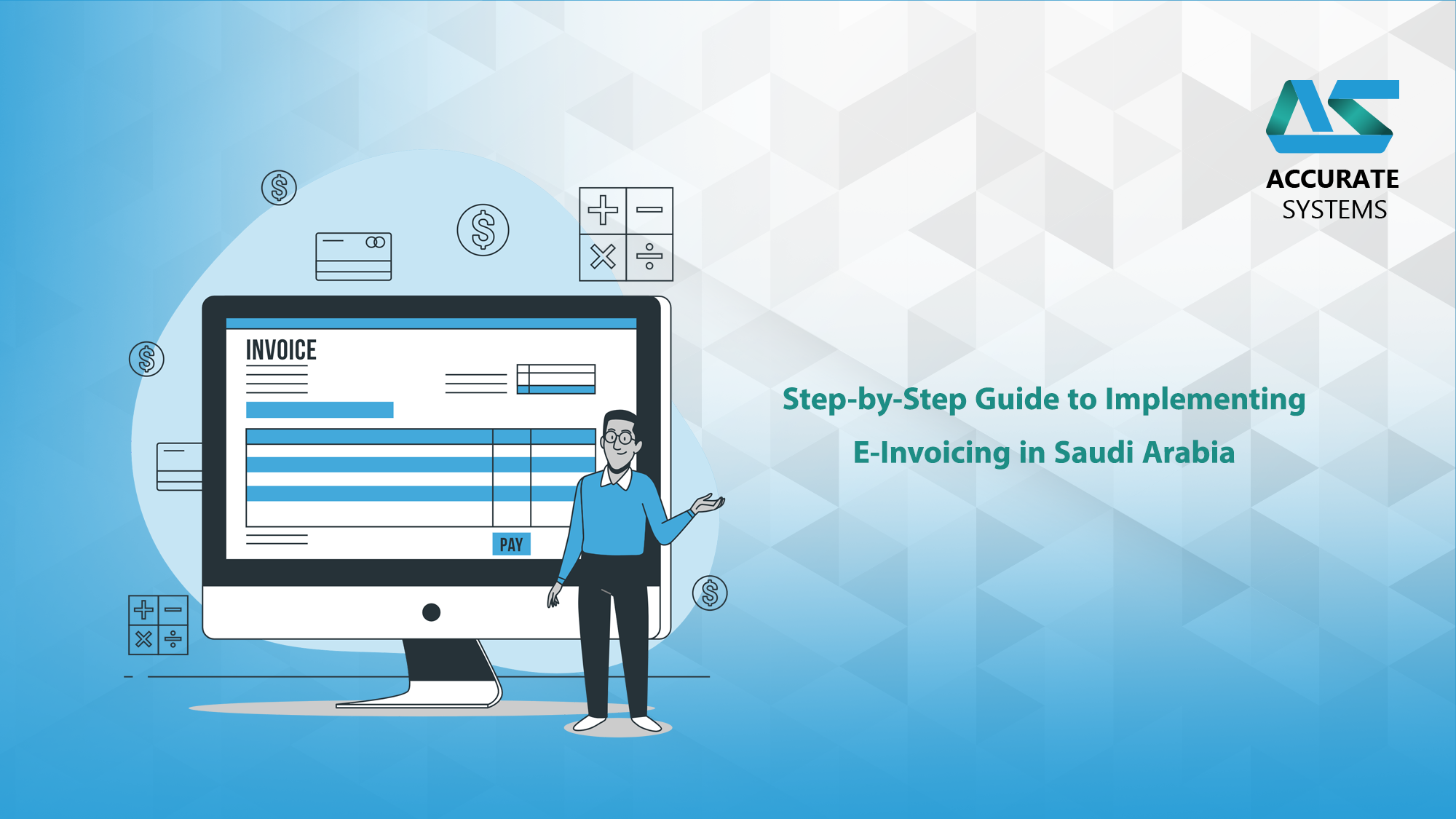Introduction to E-Invoicing
E-invoicing is transforming the financial landscape in Saudi Arabia. The Zakat, Tax, and Customs Authority (ZATCA) mandates electronic invoicing to enhance tax compliance, prevent fraud, and streamline business transactions.
Saudi Arabia’s e-invoicing rollout consists of two phases:
- Phase 1 (Generation Phase): Businesses must generate structured electronic invoices (XML or PDF/A-3 with embedded XML) and include a QR code for validation.
- Phase 2 (Integration Phase): Businesses must integrate their e-invoicing system with ZATCA’s Fatoora platform for real-time invoice validation and reporting.
Why E-Invoicing Compliance Matters for Businesses
Adhering to ZATCA’s e-invoicing regulations is crucial for businesses in Saudi Arabia. The key benefits include:
✔ Avoiding fines and penalties – Non-compliance results in financial penalties and operational disruptions. ✔ Enhancing financial transparency – Digital records help prevent fraud and ensure tax accuracy. ✔ Boosting operational efficiency – Automating invoicing reduces manual errors and accelerates payment cycles. ✔ Aligning with Saudi Vision 2030 – Supporting digital transformation and a cashless economy.
Step-by-Step Guide to Implementing E-Invoicing
1. Assess Your Current Invoicing System
Review your existing invoicing software and determine whether it meets ZATCA’s requirements. Identify gaps that may require system upgrades or new solutions.
2. Choose a ZATCA-Approved E-Invoicing System
Select software that complies with ZATCA’s regulations. The ideal solution should:
- Support XML and PDF/A-3 formats.
- Include mandatory invoice fields (QR code, cryptographic stamp, unique identifier).
- Integrate with ZATCA’s Fatoora system for real-time validation.
- Offer secure data storage for auditing and compliance.
3. Register and Configure Your System
- Register your invoicing system with ZATCA to receive compliance credentials.
- Set up invoice templates to include all legally required information (VAT details, buyer/seller info, etc.).
4. Integrate with ZATCA’s Fatoora Platform
Ensure your system is connected to ZATCA’s Fatoora platform for seamless, real-time invoice validation.
5. Train Your Employees on E-Invoicing Compliance
Educate your finance and IT teams on:
- Generating and validating e-invoices.
- Understanding cryptographic stamps and QR codes.
- Compliance deadlines and reporting procedures.
6. Conduct Testing and Pilot Implementation
- Run test transactions to ensure correct invoice generation and compliance.
- Identify and resolve any integration issues before full deployment.
7. Go Live and Maintain Compliance
- Implement e-invoicing for all business transactions.
- Regularly monitor compliance and update systems as needed.
How to Integrate E-Invoicing with ERPNext
ERPNext is a robust, open-source ERP system that supports seamless e-invoicing integration. Here’s how businesses can integrate ERPNext with ZATCA:
- Upgrade to the latest ERPNext version – Ensure compatibility with ZATCA’s e-invoicing requirements.
- Customize invoice templates – Configure invoices to include all mandatory compliance fields.
- Implement API integration – Connect ERPNext to the Fatoora platform for real-time validation.
- Automate QR code and cryptographic stamps – Ensure every invoice meets security standards.
- Test the integration – Verify invoice formats and system functionality with ZATCA.
- Go live and continuously monitor compliance – Maintain real-time reporting and system updates.
Common Challenges and How to Overcome Them
1. Integration Challenges
Problem: Businesses struggle to integrate their invoicing systems with ZATCA. Solution: Work with ZATCA-certified software providers to ensure smooth integration.
2. Employee Adaptation Issues
Problem: Employees resist switching to digital invoicing systems. Solution: Conduct training programs to ease the transition and ensure compliance.
3. Data Security Concerns
Problem: Businesses worry about e-invoicing data security. Solution: Implement encryption, secure cloud storage, and access controls to safeguard invoices.
4. Technical Errors and Downtime
Problem: System failures disrupt e-invoicing operations. Solution: Regular system maintenance and updates help prevent downtime and ensure smooth operations.
Best Practices for a Successful E-Invoicing Implementation
✔ Choose a certified invoicing system that meets ZATCA compliance standards.
✔ Ensure seamless API integration with the Fatoora platform.
✔ Automate invoice validation and submission to reduce manual errors.
✔ Conduct employee training on e-invoicing compliance.
✔ Monitor system performance and stay updated with regulatory changes.
✔ Perform regular compliance audits to avoid penalties and ensure continued adherence.
Conclusion
Implementing e-invoicing in Saudi Arabia is a critical step for tax compliance, efficiency, and transparency. By following this structured guide, businesses can ensure a smooth transition to ZATCA’s e-invoicing system. Integrating with ERPNext and adopting best practices will help organizations stay compliant while streamlining operations for long-term success in the digital economy.
📢 Need help with ZATCA compliance? Contact us today to simplify your e-invoicing journey! 🚀