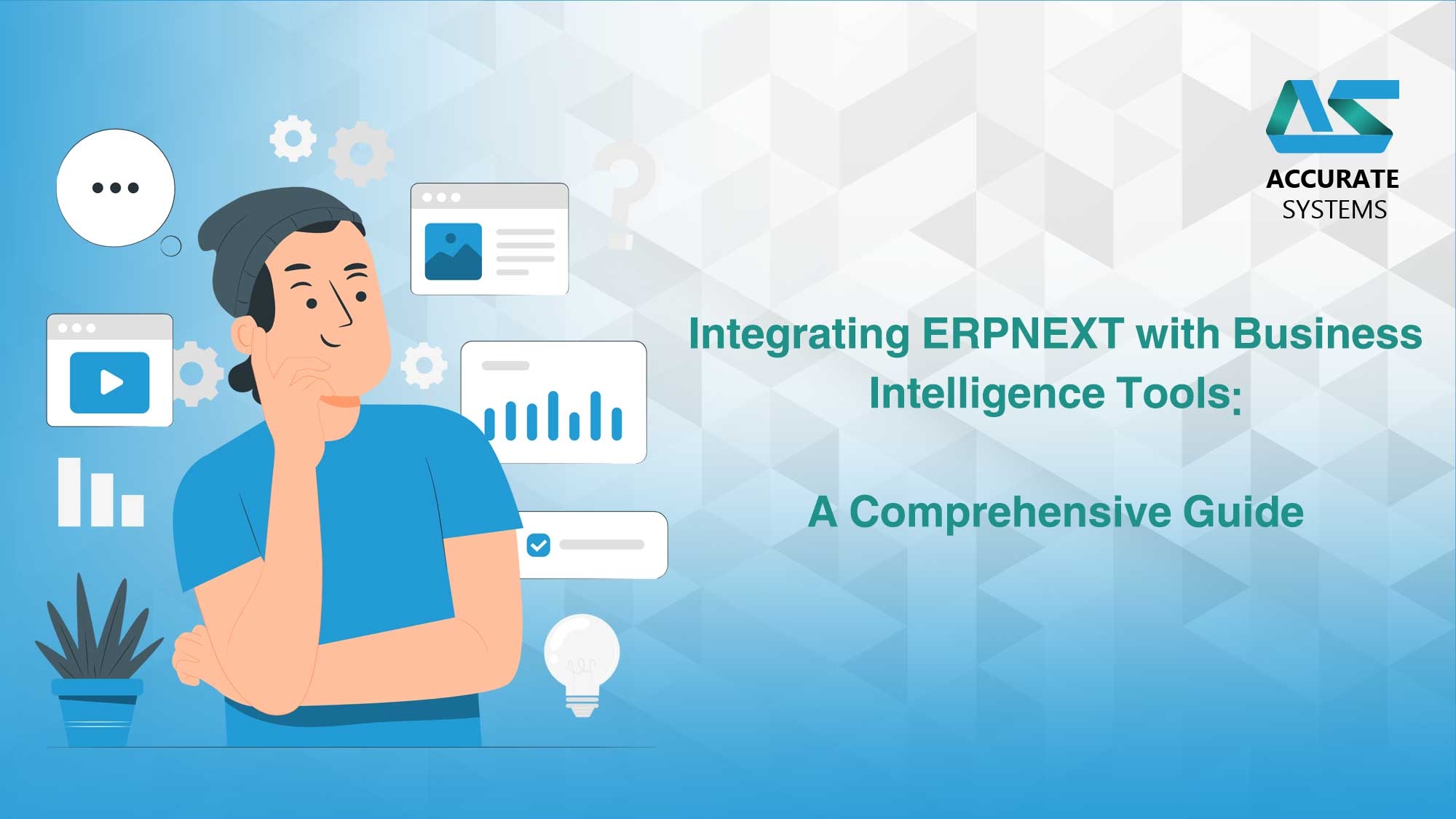Introduction
In today’s data-driven business landscape, integrating Enterprise Resource Planning (ERP) systems with Business Intelligence (BI) tools is crucial for making data-backed decisions and optimizing operations. ERPNEXT, a widely-used open-source ERP solution, provides seamless integration with various BI tools. This integration enables businesses to harness data insights, streamline operations, and improve overall performance.
The Power of ERP-BI Integration
Integrating ERPNEXT with a BI tool offers significant benefits for businesses:
- Unify Data Sources: Consolidate information from multiple departments into a single, unified view for better decision-making.
- Enhance Decision Making: Gain deeper insights into business performance, identifying growth opportunities and areas for improvement.
- Improve Forecasting: Utilize predictive analytics to forecast trends, optimize resource allocation, and plan for the future.
- Drive Continuous Improvement: Monitor key performance indicators (KPIs) and spot opportunities for optimizing processes and boosting efficiency.
Key Considerations for Successful Integration
To fully unlock the potential of ERP and BI integration, businesses must address several important factors:
- Data Quality: Ensure that all data within ERPNEXT is accurate, consistent, and complete to avoid incorrect analysis and decisions.
- Data Governance: Establish policies to manage data access, security, and data integrity across the organization.
- BI Tool Selection: Choose a BI tool that aligns with your company’s specific goals and business needs, considering both functionality and ease of use.
- Training and Support: Ensure employees are properly trained on both ERPNEXT and the BI tool, and provide ongoing support to maintain system efficiency.
Frappe Insights: A BI Tool Built for ERPNEXT
Frappe Insights is a BI tool designed to work seamlessly with ERPNEXT. With robust data visualization and reporting capabilities, it’s an ideal choice for companies using ERPNEXT who need real-time analytics and insights.
Key Benefits of Integrating ERPNEXT with Frappe Insights:
- Native Integration: Frappe Insights integrates directly with ERPNEXT, providing a smooth and seamless experience.
- Real-Time Data Access: Get real-time updates on critical KPIs and other business metrics.
- Customizable Dashboards: Users can create personalized dashboards to visualize data in various formats.
- Advanced Analytics: Features like forecasting and predictive analytics allow businesses to anticipate future trends and make informed decisions.
- User-Friendly Interface: A simple and intuitive interface makes report creation and data visualization accessible to all users, regardless of technical expertise.
Integration Process: Step-by-Step Guide
Here’s a simplified breakdown of the integration process between ERPNEXT and Frappe Insights:
- Installation: Install Frappe Insights as a separate application within the ERPNEXT framework.
- Data Connection: The tool automatically connects to your ERPNEXT database, accessing all relevant business data.
- Dashboard Creation: Create custom dashboards to visualize real-time data in formats like charts, tables, and graphs.
- Report Generation: Generate comprehensive reports on various business operations, from financials to supply chain performance.
- Data Analysis: Use advanced analytics features to track trends, analyze performance metrics, and optimize decision-making.
Conclusion
Integrating ERPNEXT with Business Intelligence tools like Frappe Insights is a strategic investment that offers long-term value. This integration allows businesses to leverage data for better decision-making, optimize day-to-day operations, and gain a competitive edge in their industry. By taking advantage of seamless ERP-BI integration, companies can drive continuous improvement, improve forecasting, and ensure they stay ahead in a data-driven business world.