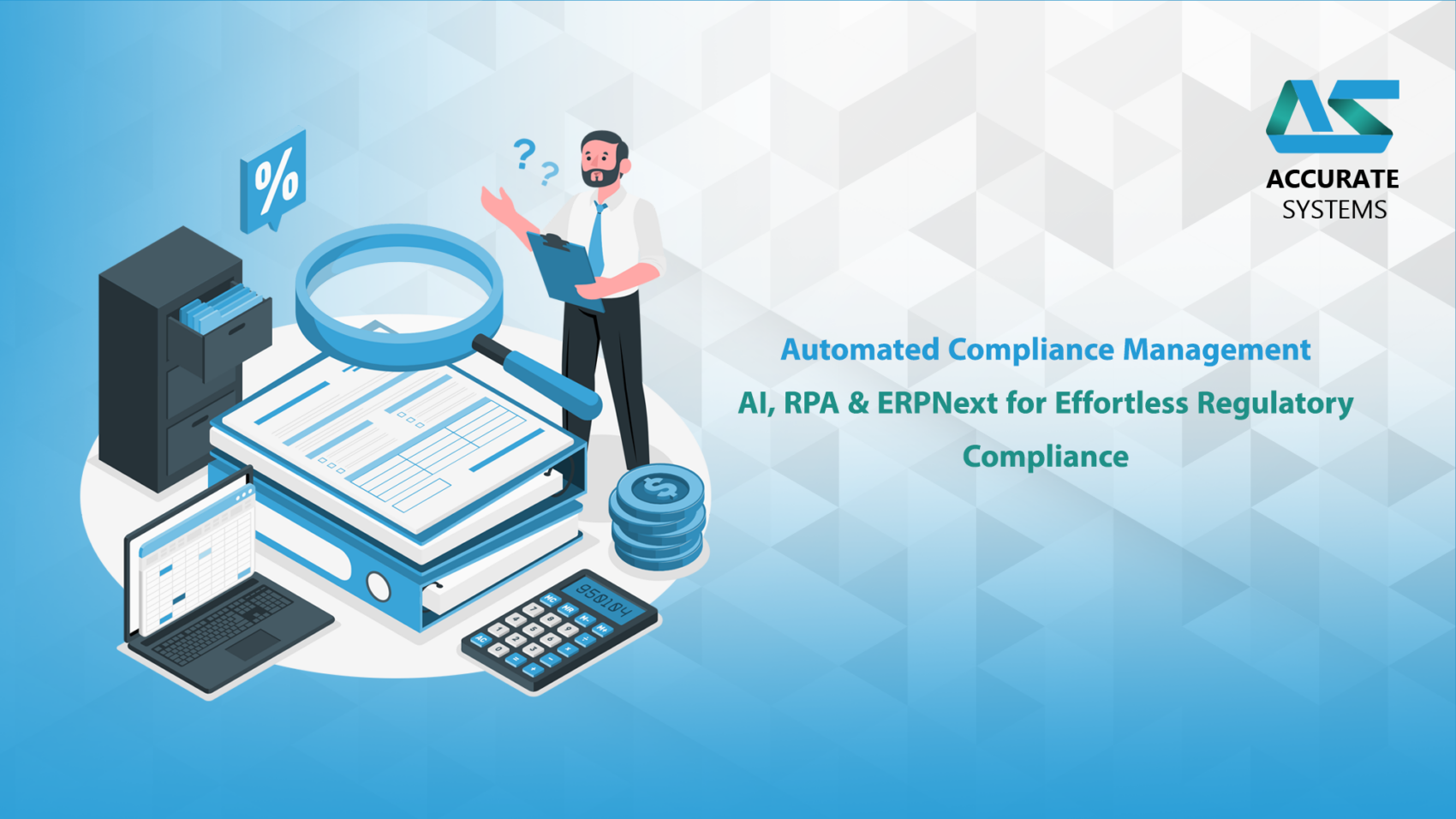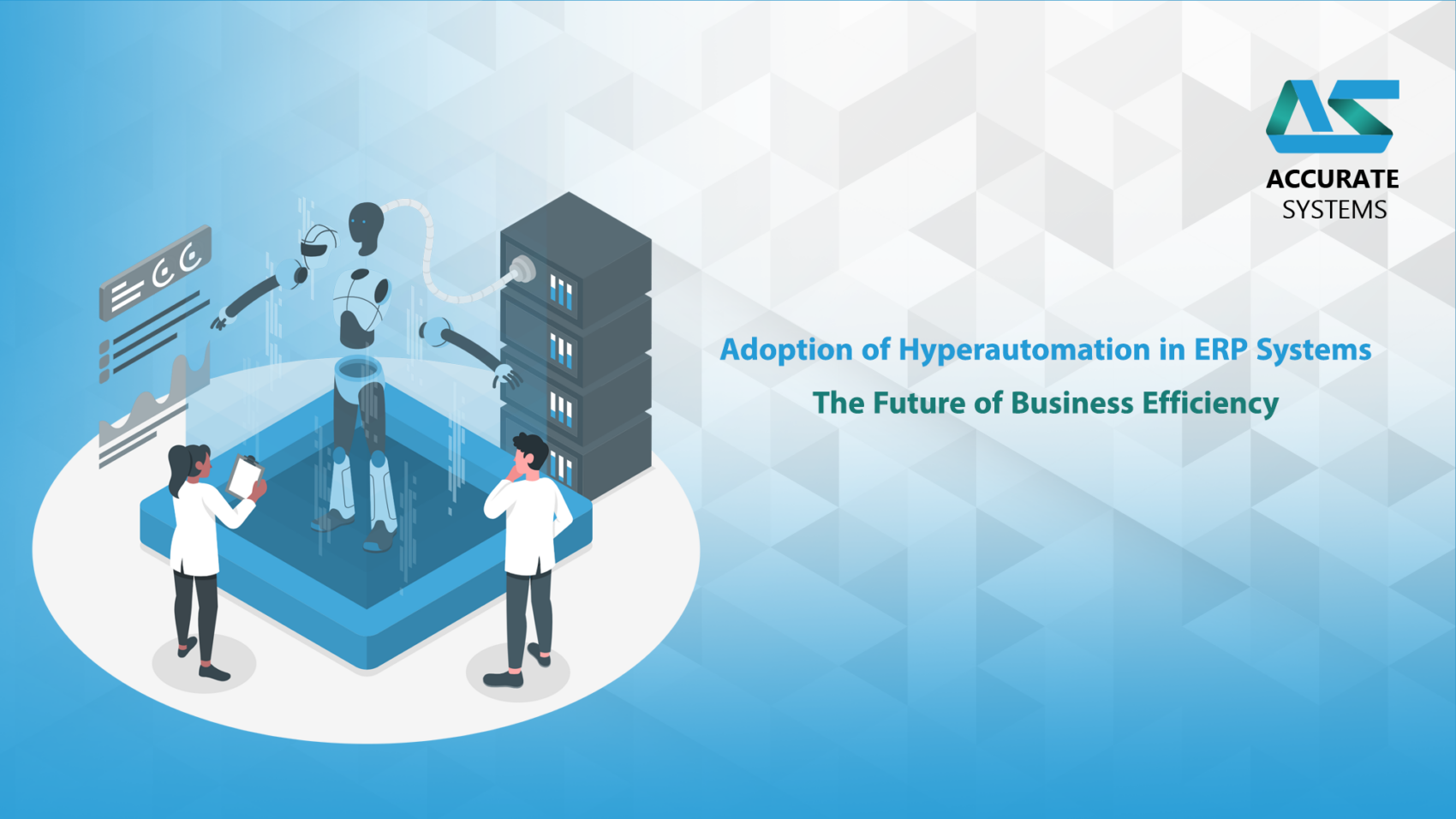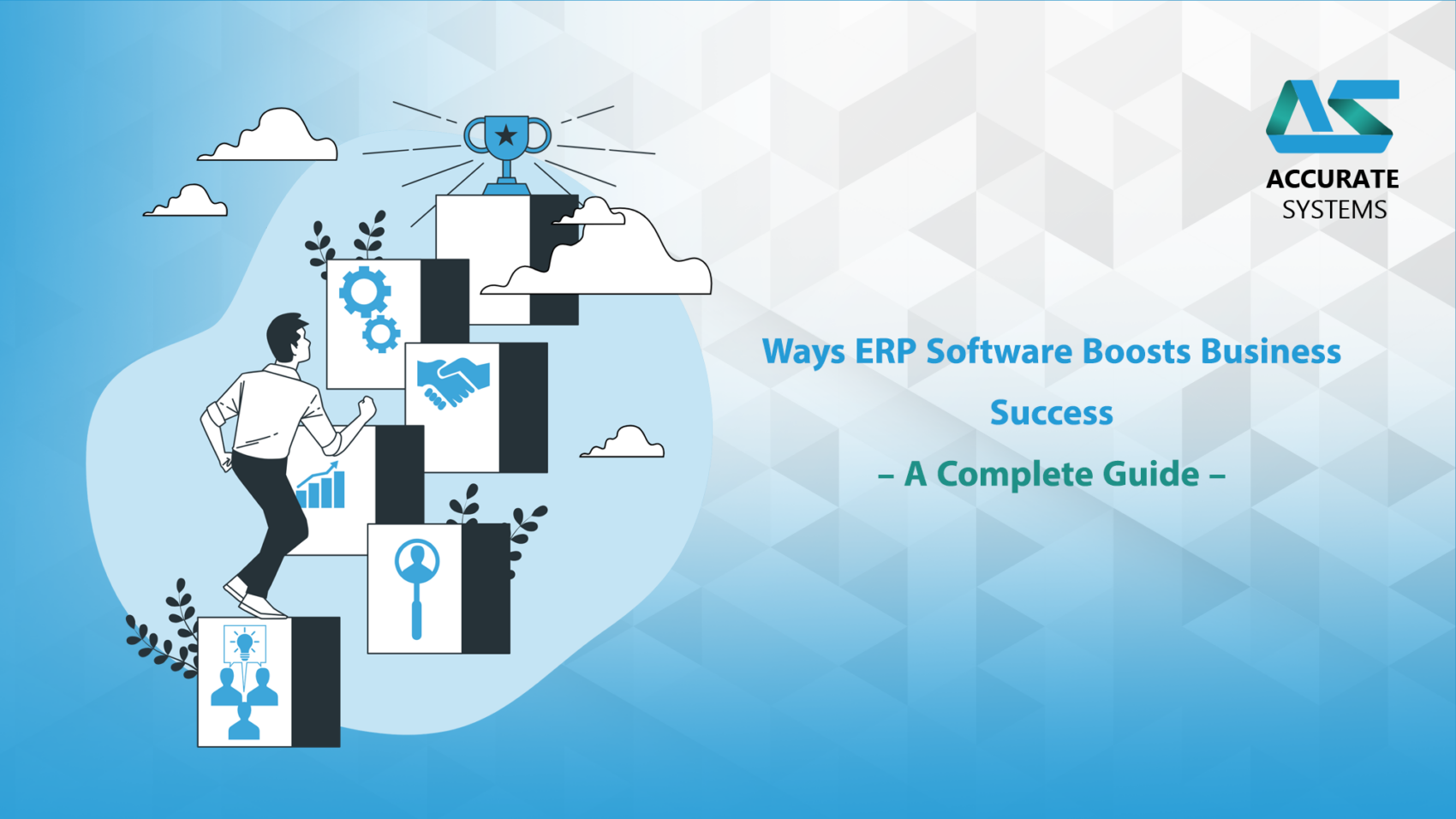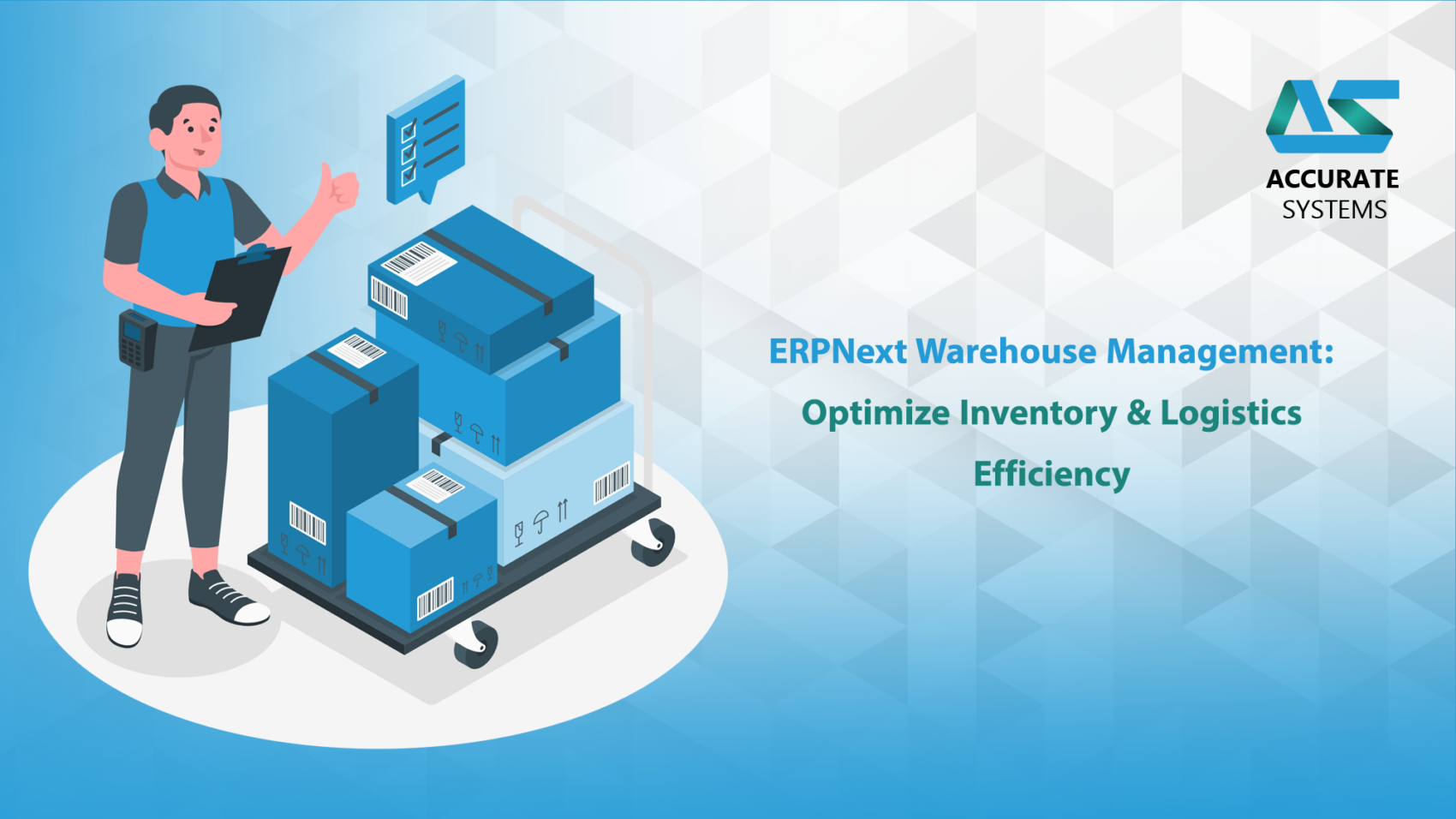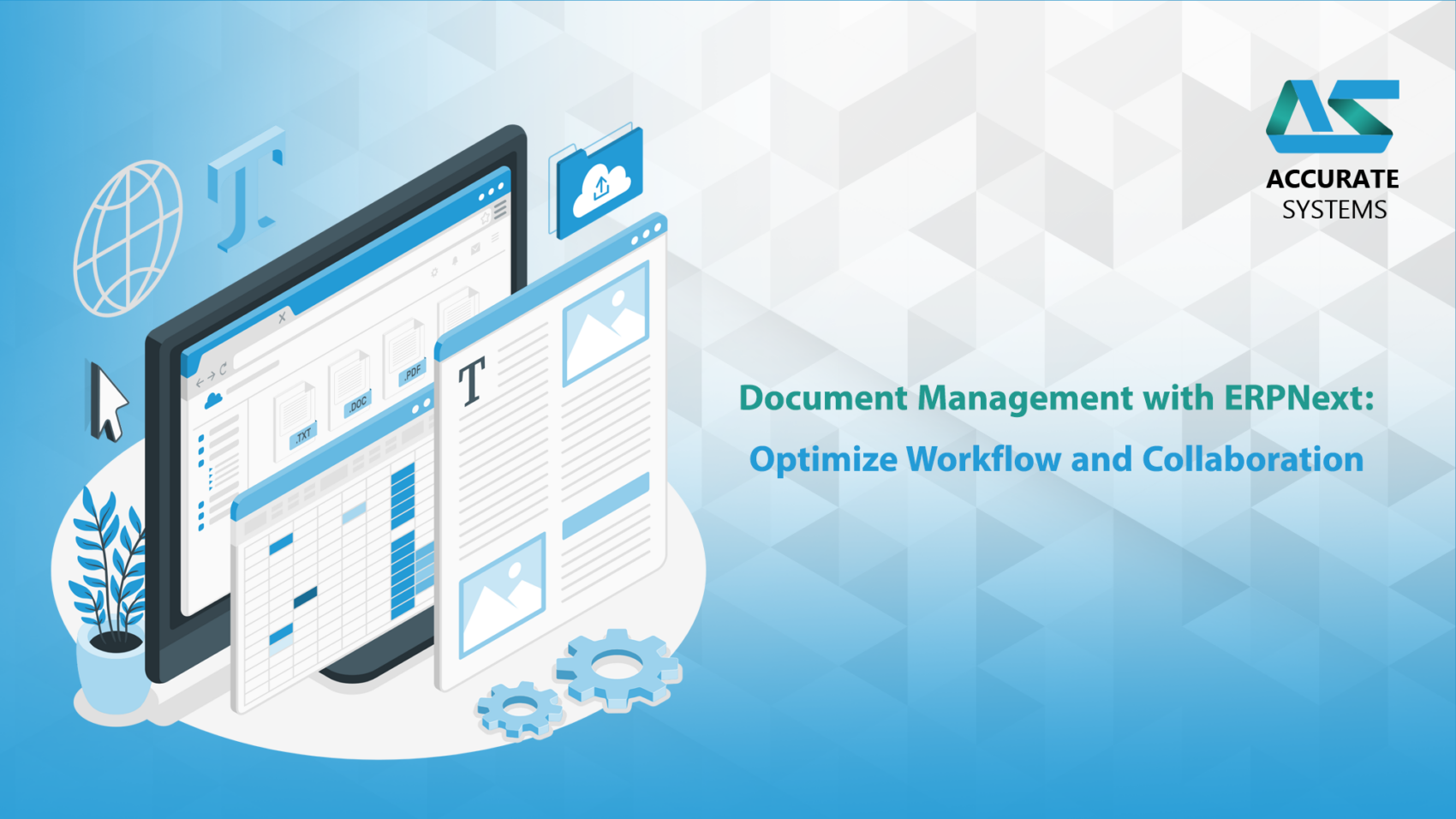Introduction
In today’s competitive digital landscape, AI-powered predictive customer support is revolutionizing how businesses handle customer service. Traditional support models are reactive, leaving customers frustrated with long wait times and unresolved issues. AI-driven virtual assistants and predictive analytics now enable companies to anticipate problems and provide proactive support, ensuring seamless customer experiences.
With the integration of Machine Learning (ML), Natural Language Processing (NLP), and real-time data analytics, AI-powered customer support reduces response times, enhances accuracy, and boosts customer satisfaction. This article explores how businesses can leverage predictive AI-driven support to improve efficiency and customer retention.
What is AI-Powered Predictive Customer Support?
AI-powered predictive customer support uses AI-driven virtual assistants, chatbots, and predictive analytics to detect and resolve customer issues before they occur. Instead of responding to problems after they happen, AI enables businesses to anticipate concerns and take action proactively.
How AI-Powered Predictive Customer Support Works
🚀 Data Collection & Analysis – AI gathers and analyzes customer interactions, browsing history, and behavioral trends.
📊 Predictive Analytics & Machine Learning – AI identifies recurring patterns, predicts issues, and suggests solutions.
🤖 AI-Driven Virtual Assistants & Chatbots – Intelligent bots engage with customers, resolving queries and offering real-time assistance.
🔄 Automated Ticketing & Issue Resolution – AI prioritizes and routes tickets, automating resolution for common issues.
🎯 Personalized Customer Engagement – AI tailors responses, recommendations, and troubleshooting based on user history.
Key Benefits of AI-Powered Predictive Customer Support
1️⃣ Instant Response & Faster Resolutions
✔ AI-powered chatbots handle inquiries 24/7 without human intervention.
✔ Reduces response time, improving customer satisfaction.
2️⃣ Proactive Customer Service
✔ Predicts and resolves customer concerns before they escalate.
✔ Reduces churn by enhancing customer experiences with real-time solutions.
3️⃣ Cost Savings & Operational Efficiency
✔ Automates repetitive tasks, reducing labor costs.
✔ Optimizes agent workload by handling low-priority queries with AI.
4️⃣ Personalized Customer Experience
✔ AI-driven analytics tailor responses based on customer history.
✔ Provides customized recommendations and solutions, improving engagement.
5️⃣ 24/7 AI-Driven Customer Support
✔ AI-powered support is always available, ensuring a seamless experience.
✔ No delays, no downtime—just instant AI assistance.
Real-World Applications of AI-Powered Predictive Support
📌 E-commerce & Retail: AI predicts order delays, delivery issues, and returns, offering instant solutions.
📌 Banking & Finance: AI detects fraudulent activities and notifies customers before transactions occur.
📌 Healthcare: AI-powered chatbots assist with appointment scheduling and patient support.
📌 SaaS & IT Support: AI preemptively resolves technical issues before users experience problems.
📌 Telecom & Utilities: AI detects network disruptions and informs customers proactively.
Challenges in Implementing AI-Powered Predictive Customer Support
⚠ Data Privacy & Security Risks – AI systems must comply with GDPR and other data protection laws.
⚠ AI Accuracy & Bias – Continuous AI training is required to prevent biased or incorrect responses.
⚠ User Trust & Adoption – Customers need time to trust AI-driven support systems.
⚠ System Integration – AI-powered solutions must seamlessly connect with CRM, ERP, and support ticketing systems.
Future of AI-Powered Predictive Customer Support
🔹 Conversational AI & Voice Support – AI-powered voice assistants will handle complex queries.
🔹 Sentiment Analysis & Emotion AI – AI will detect customer emotions and adjust interactions accordingly.
🔹 AI-Human Hybrid Support Models – AI will assist human agents, offering real-time insights to improve customer interactions.
🔹 Omnichannel AI Support – Seamless AI-powered support across live chat, social media, and email.
Conclusion
AI-powered predictive customer support is shifting customer service from reactive to proactive, ensuring faster resolutions, cost savings, and enhanced experiences. Businesses investing in AI-driven virtual assistants and predictive analytics will gain a competitive edge in customer satisfaction and brand loyalty.
📢 Ready to implement AI-powered predictive support? Upgrade your customer service with AI today!