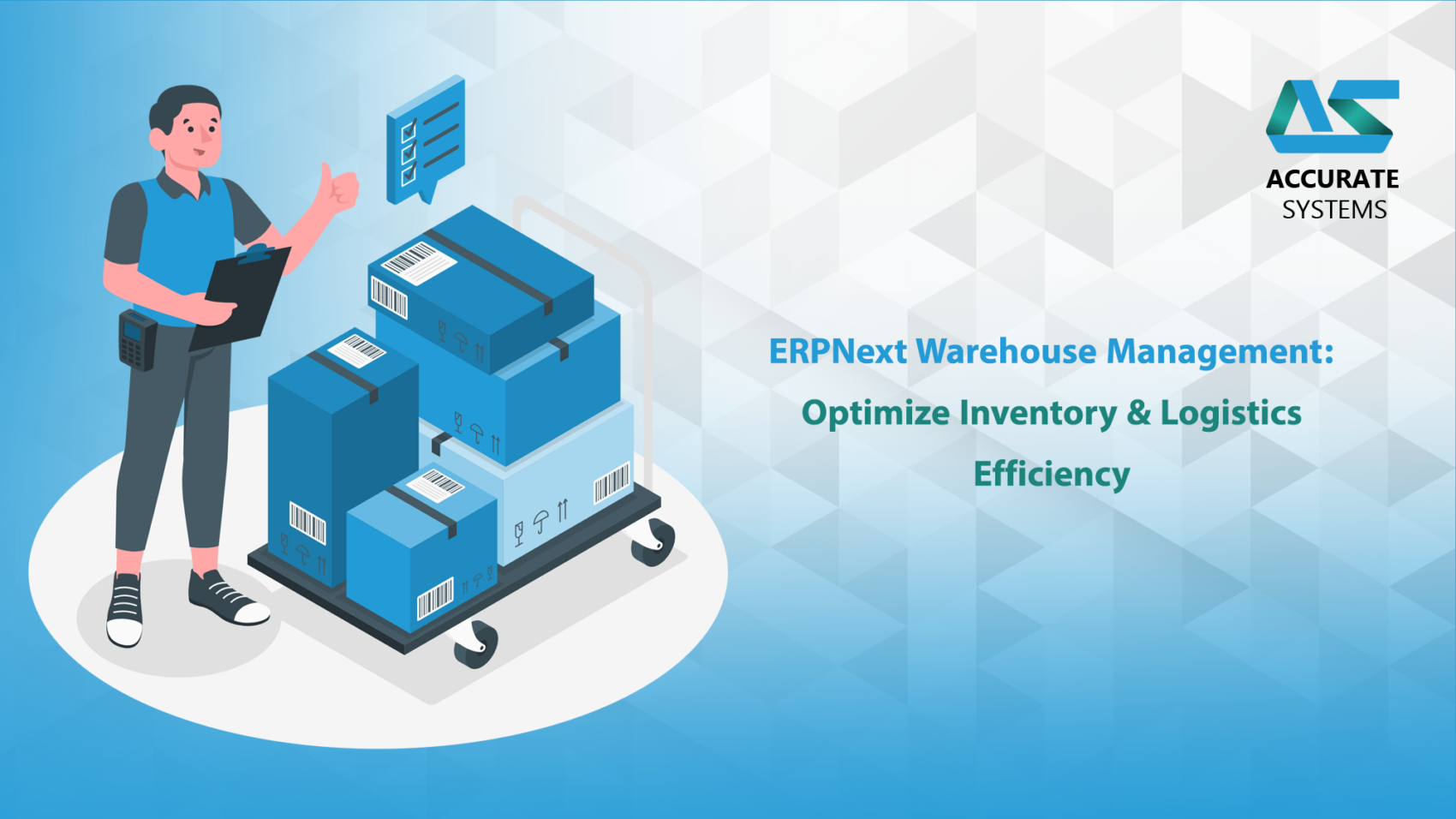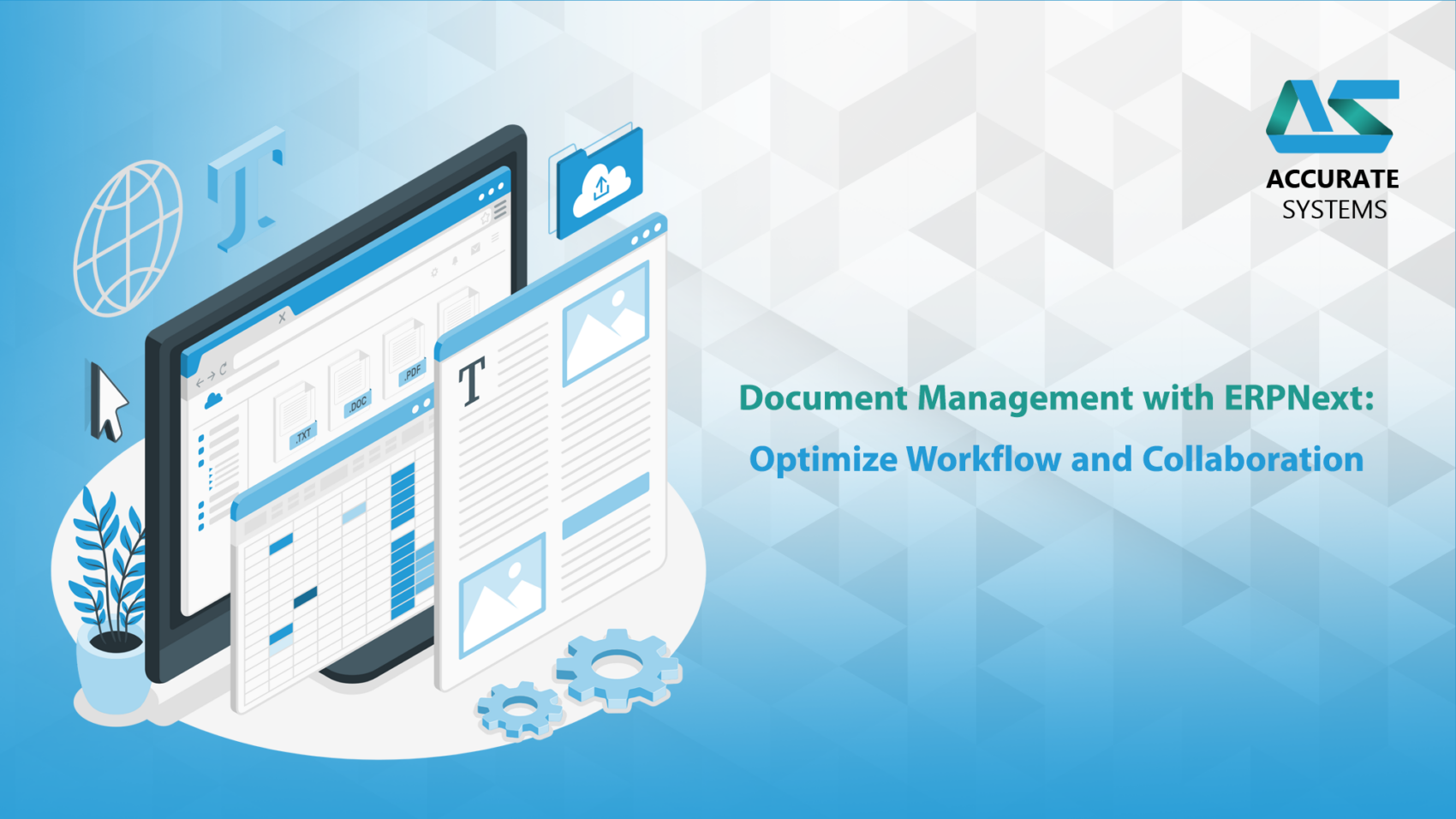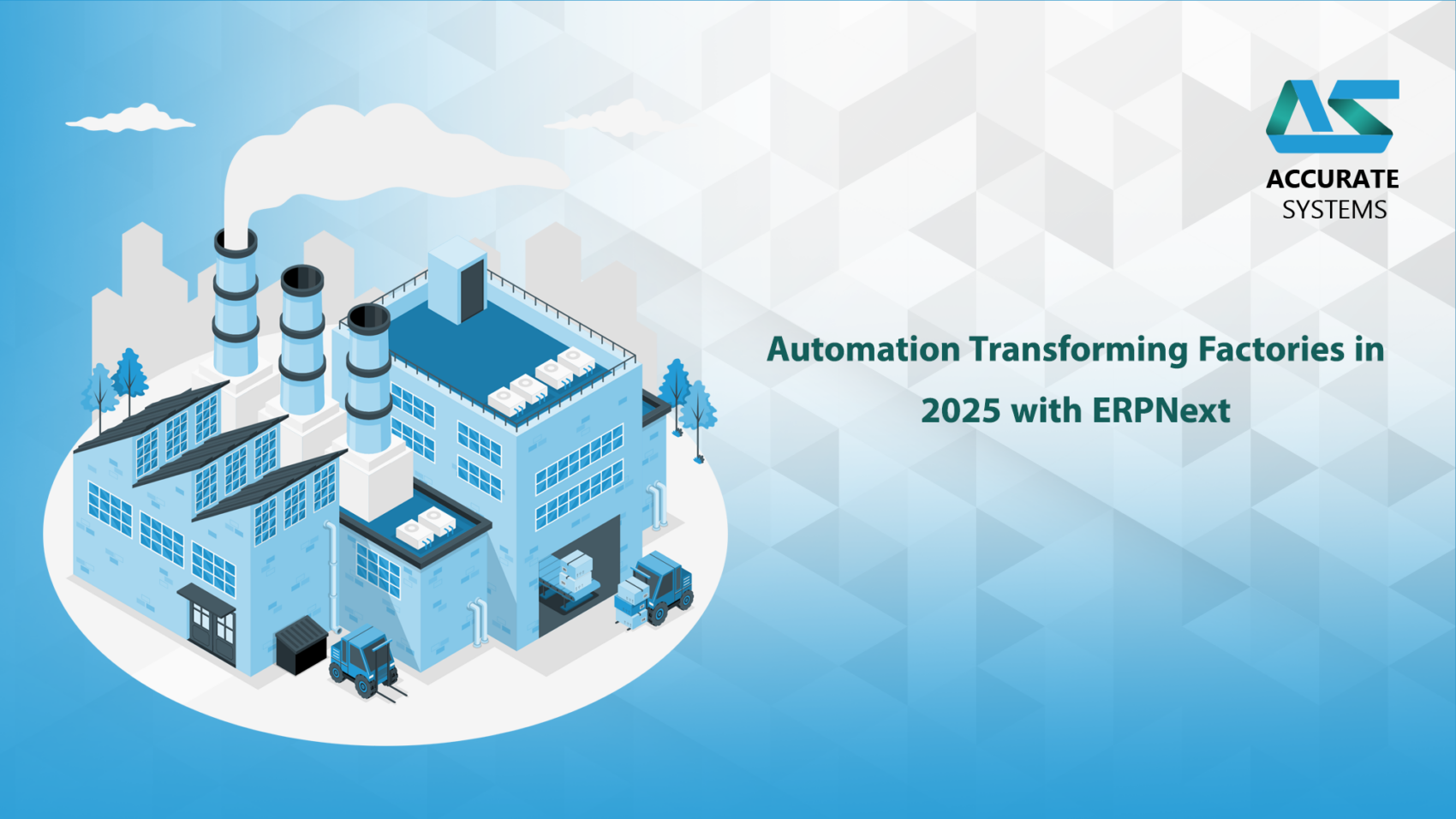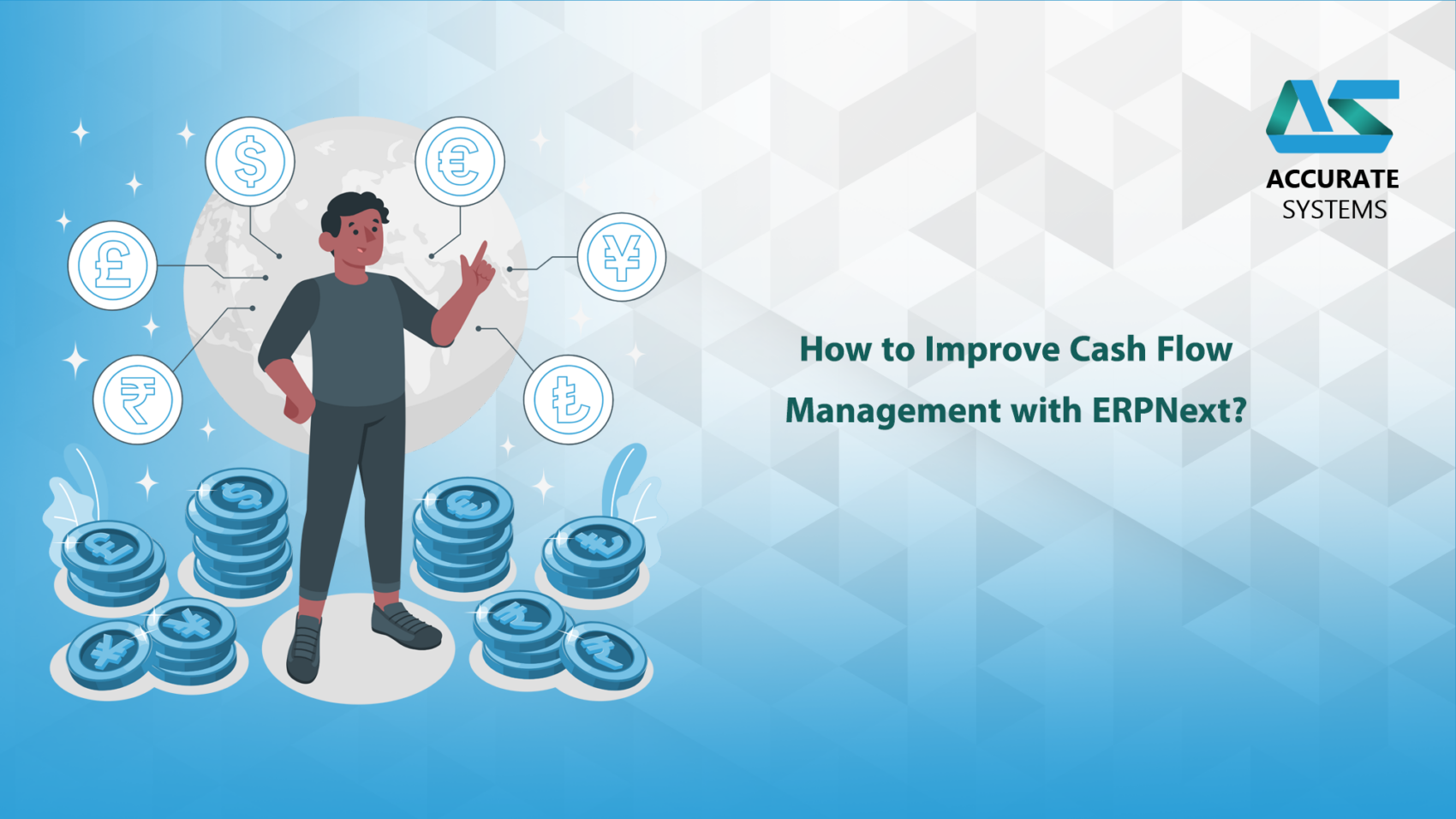Introduction
Healthcare institutions, particularly hospitals, face complex challenges in managing their operations efficiently. These challenges range from patient management and billing to inventory control and regulatory compliance.
The implementation of Enterprise Resource Planning (ERP) software in hospitals helps streamline these processes, ensuring better coordination, reduced costs, and improved patient care. Among the various ERP solutions available, ERPNext stands out as the best choice due to its flexibility, cost-effectiveness, and open-source nature.
Benefits of Healthcare ERP Implementation
1. Enhanced Patient Management
ERP systems consolidate patient records, appointments, treatment plans, and medical histories into a single platform, reducing paperwork and human errors. This ensures that healthcare providers have real-time access to accurate patient data.
2. Improved Financial Management
A healthcare ERP system integrates billing, invoicing, and insurance claims processing, reducing errors and enhancing financial transparency. Automated billing helps hospitals prevent revenue leakage and manage accounts more effectively.
3. Optimized Supply Chain and Inventory Management
Hospitals require efficient tracking of medical supplies, pharmaceuticals, and equipment. ERP solutions provide real-time visibility into inventory levels, ensuring timely procurement and reducing wastage.
ERPNext offers powerful inventory management features, making it an ideal choice for hospitals looking to optimize their supply chain.
4. Regulatory Compliance and Data Security
Healthcare institutions must adhere to strict regulations such as HIPAA, GDPR, and Saudi-specific healthcare compliance requirements.
ERP solutions ensure data security through encryption, access control, and automated compliance reporting. ERPNext provides built-in compliance tools and customizable security settings to meet these regulatory needs.
5. Streamlined Human Resource Management
Managing hospital staff, including doctors, nurses, and administrative personnel, can be complex. ERP software assists with payroll processing, shift scheduling, performance tracking, and recruitment to ensure efficient workforce management.
ERPNext excels in HR and payroll management, offering seamless integration with other hospital functions.
6. Interdepartmental Coordination
Hospitals have multiple departments such as radiology, pathology, pharmacy, and emergency services. An integrated ERP system enhances communication between these departments, ensuring faster decision-making and reducing patient wait times.
ERPNext allows for smooth interdepartmental coordination through its modular architecture.
Steps for Successful Healthcare ERP Implementation
1. Needs Assessment and Requirement Analysis
- Conduct a thorough analysis of hospital needs and identify pain points.
- Involve key stakeholders such as hospital administrators, IT teams, and medical professionals to determine functional requirements.
- Set clear objectives, such as cost reduction, improved patient care, or regulatory compliance.
2. Choosing the Right ERP System
- Opt for an industry-specific ERP solution tailored for healthcare.
- Ensure the system integrates with existing hospital management systems (HMS) and electronic medical records (EMR).
- Prioritize cloud-based solutions for better scalability and accessibility.
- ERPNext is an excellent choice due to its affordability, open-source nature, and comprehensive healthcare modules.
3. Customization and Integration
- Customize the ERP solution to align with hospital workflows and patient management processes.
- Ensure seamless integration with third-party applications such as laboratory information systems (LIS), radiology information systems (RIS), and pharmacy management software.
- ERPNext provides extensive customization options to meet the specific needs of hospitals.
4. Data Migration and Security Measures
- Develop a robust data migration strategy to transfer patient records, financial data, and staff information.
- Implement security measures such as role-based access control, encryption, and regular audits to protect sensitive data.
- ERPNext ensures smooth data migration and robust security features for hospitals.
5. Training and Change Management
- Conduct training sessions for hospital staff to familiarize them with the ERP system.
- Provide role-based training to ensure users understand their specific functions within the system.
- Implement a structured change management strategy to minimize resistance and encourage adoption.
6. Testing and Deployment
- Conduct pilot testing in selected hospital departments to identify and resolve issues before full deployment.
- Perform user acceptance testing (UAT) to ensure system reliability and efficiency.
- Roll out the ERP system in phases to reduce disruptions.
7. Ongoing Support and Optimization
- Provide continuous technical support to address issues post-implementation.
- Monitor system performance and make improvements based on user feedback.
- Upgrade the ERP software to keep up with evolving hospital needs and regulatory changes.
- ERPNext offers continuous support and an active community to help hospitals stay updated with the latest features.
Challenges in Healthcare ERP Implementation
1. High Implementation Costs
ERP solutions require significant investment in software, hardware, and training. Cloud-based ERP solutions can help reduce upfront costs.
ERPNext, being open-source, significantly lowers implementation costs while offering robust functionality.
2. Resistance to Change
Healthcare professionals may resist new technology due to unfamiliarity. Proper training and user engagement strategies help in smooth adoption.
3. Data Migration Complexities
Transferring existing hospital data into the ERP system can be challenging. A well-planned migration strategy minimizes data loss and inconsistencies.
4. Regulatory Compliance Issues
Different regions have different compliance requirements. Hospitals must ensure their ERP system aligns with local healthcare regulations.
5. Integration with Legacy Systems
Many hospitals use outdated systems that may not integrate well with modern ERP solutions. A step-by-step integration approach ensures a smooth transition.
ERPNext offers API integrations to facilitate connectivity with legacy systems.
Conclusion
Implementing an ERP system in hospitals is a transformative step that enhances operational efficiency, improves patient care, and ensures compliance with healthcare regulations.
Among the various ERP solutions available, ERPNext emerges as the best choice due to its affordability, flexibility, open-source capabilities, and healthcare-specific features.
While challenges exist, proper planning, stakeholder engagement, and continuous optimization can lead to successful ERP deployment. Hospitals that embrace ERPNext are better positioned to adapt to evolving healthcare demands and provide high-quality medical services efficiently.