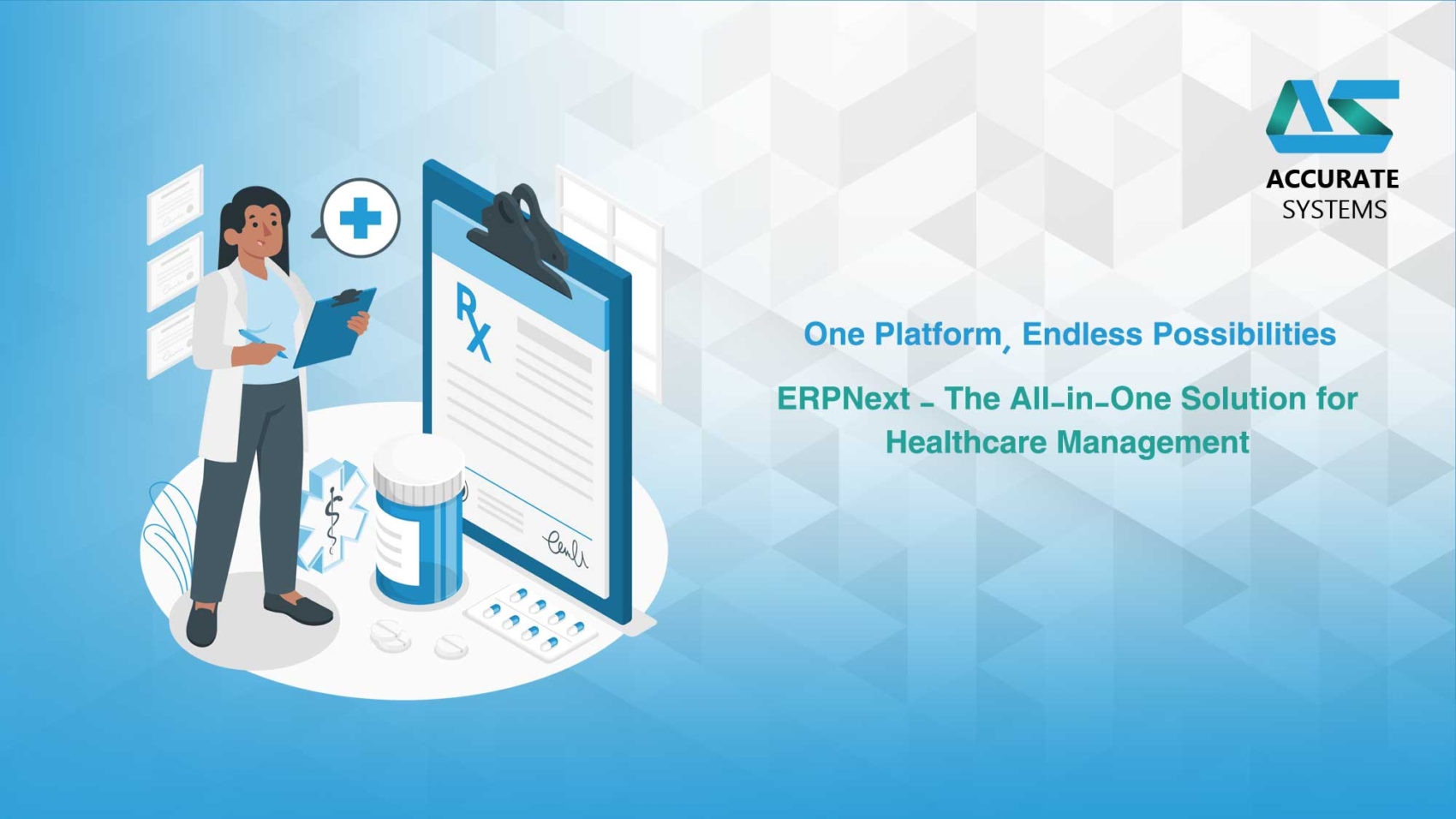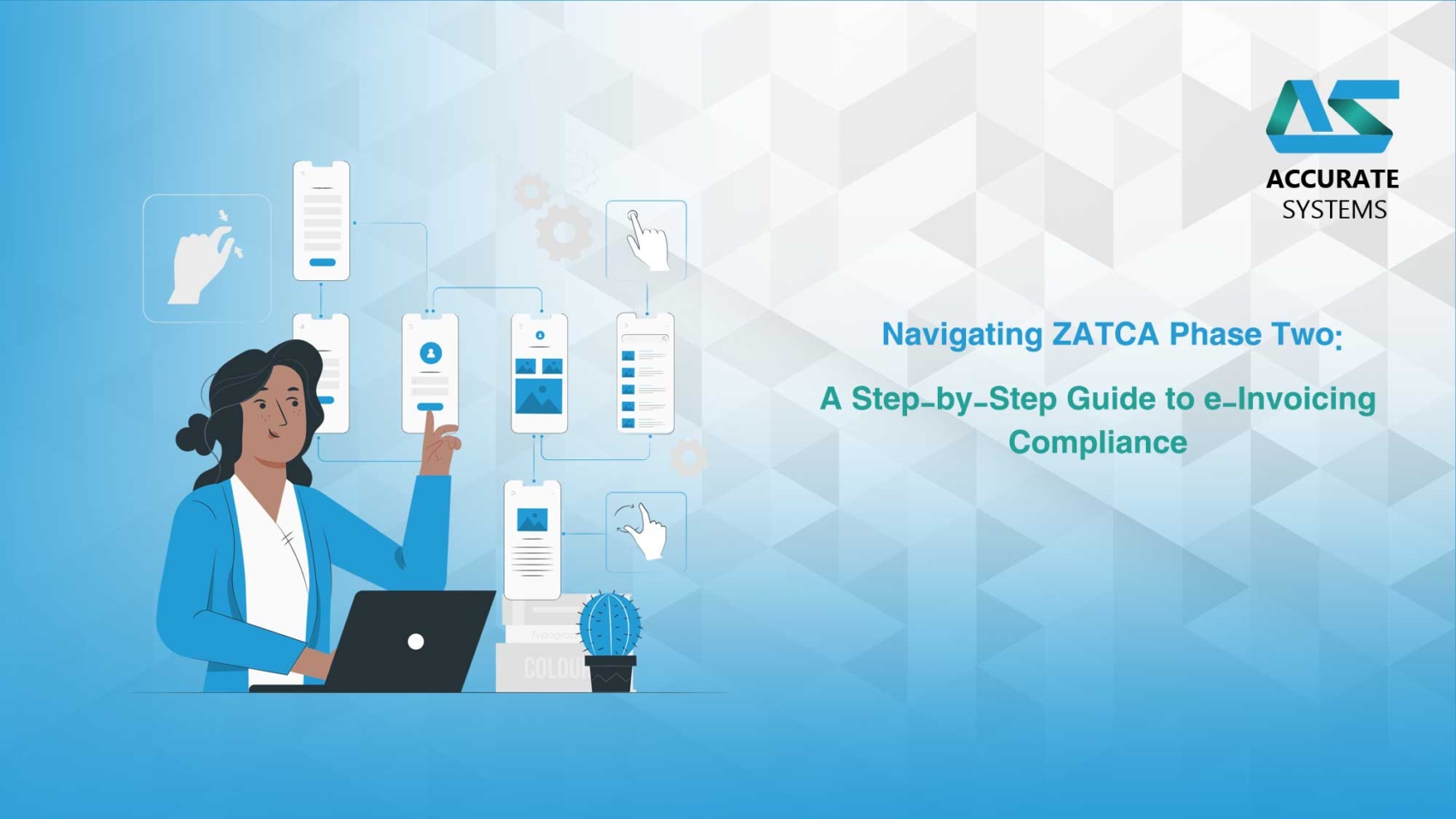ERPNext can be a powerful tool for retail businesses, offering a comprehensive suite of features to streamline operations, manage inventory, and improve customer relationships. Here’s a breakdown of how ERPNext can benefit your retail business:
Inventory Management with ERPNext:
- Warehouse organization:Define storage locations within warehouses for better stock categorization and easier picking during fulfillment.
- Batch and serial tracking:Track inventory by batch or serial number for better control over product lifecycles, recalls, and expiry dates (particularly important for food and pharmaceutical retailers).
- Inventory forecasting:Analyze historical sales data to predict future demand and optimize stock levels to avoid stockouts and minimize storage costs.
- Landed cost calculation:Factor in all costs associated with getting products to your warehouse, including import duties, transportation, and insurance, for accurate pricing and profitability analysis.
- Multi-level BOM (Bill of Materials) management:If you sell assembled products, ERPNext can manage the components that make them up, streamlining production processes and inventory control.
Point-of-Sale (POS) Functionalities:
- Barcode scanning:Speed up checkout and reduce errors by scanning product barcodes with a barcode reader.
- Touchscreen compatibility:ERPNext’s POS interface is optimized for touchscreens, allowing for intuitive use on tablets or dedicated POS terminals.
- Customer displays:Integrate customer displays to show product information and transaction details during checkout, enhancing transparency and customer experience.
- Payment gateway integration:Accept various payment methods seamlessly through integration with popular payment gateways.
- Gift card and loyalty program management:Issue and manage gift cards and loyalty programs directly within the POS system, promoting customer engagement.
Customer Relationship Management (CRM) within ERPNext:
- Segmentation and targeted marketing:Segment your customer base based on demographics, purchase history, and preferences to create targeted marketing campaigns and promotions.
- Sales pipeline management:Track leads, opportunities, and quotes through the sales funnel to improve conversion rates and identify bottlenecks.
- Automated communication:Set up automated emails or SMS notifications for order confirmations, shipping updates, and promotional offers.
- Service ticketing and resolution:Manage customer service interactions through a centralized ticketing system, ensuring timely issue resolution and improved customer satisfaction.
Additional Considerations:
- Reporting and analytics:ERPNext offers robust reporting tools that provide insights into sales performance, inventory levels, customer behavior, and other key metrics. You can generate reports to identify trends, make data-driven decisions, and improve overall business performance.
- Security and access control:ERPNext provides role-based access control to ensure that users only have access to the information and functionalities relevant to their roles.
- Third-party integrations:ERPNext integrates with various third-party applications, such as accounting software, e-commerce platforms, and shipping services, streamlining your workflows and data exchange.
Remember, ERPNext is an open-source platform. This allows for customization by developers to tailor the system to your specific needs. You can extend functionalities or create custom modules to address unique challenges faced by your retail business.